The Twitch Basics for Newbies [Free Commands Below!]
Alright, imagine we're diving into the world of Twitch chat – it's like stepping into the heart of where all the action happens during a live stream. Picture yourself in a lively, bustling digital room where everyone's chatting away, sharing emojis, and reacting in real-time to whatever's unfolding on screen. Twitch chat isn't just about typing messages; it's a whole universe of interaction, packed with features that make every stream uniquely engaging.
Starting off, it's super easy to jump into the conversation. Just hit up the chat box, type away, and press enter. You'll notice a bunch of little icons that let you spice up your messages with bits (Twitch's currency), emotes (those fun little images that express emotions or inside jokes), and even highlight your message using channel points (earned by viewers for watching the stream).
Building Engagement with Commands
But here's where it gets even more interesting. Twitch has these modes that can tweak who gets to chat. Ever heard of Follower-Only or Subscriber-Only modes? They're like VIP sections, limiting chat to folks who've hit the follow button or subscribed. There's also Emote-Only mode for when you want the chat to be purely visual, and a few other settings to keep things orderly and spam-free.
Engaging viewers is where Twitch chat truly shines. You've got commands that can do everything from making announcements stand out with a splash of color to pinning crucial messages so everyone sees them. Want to ramp up the fun? Launch predictions to let viewers guess what'll happen next in your stream, rewarding correct guesses with channel points. Or stir up a bit of friendly competition with polls, asking your audience to weigh in on what you should do next.

Here's What You Need Streamers
For streamers, knowing your way around Twitch chat commands is a game-changer. There are shortcuts for sending your viewers on a raid to another channel, marking memorable moments with stream markers, and even taking quick ad breaks. And let's not forget about moderation – a crucial aspect of keeping your chat a safe space. You've got commands to mod and unmod users, ban or timeout those who step out of line, and even honor standout community members with VIP status.
In essence, mastering Twitch chat is all about creating an interactive, inclusive, and safe environment where your community can thrive. Whether you're a streamer or a viewer, knowing how to navigate and utilize Twitch chat enriches the live streaming experience for everyone involved. For a deeper dive into all these features and more, checking out the original guide on StreamerSquare can give you a comprehensive overview of everything Twitch chat has to offer
Now for FREEBIES!
Useful Streamer Commands
- /raid [channel name] : Wave goodbye to your chat as it moseys over to another live streamers channel at the end of your stream. A fab way to introduce your community to other streamers with similar content or whose channel you dig.
- /clear: clears the chat history for viewers except for moderators. Great for testing new commands and then clearing chat
- /marker [description]: plops a stream marker right where you are. A rad tool to help snip your streams or note epic moments
- /commercial [length] :hosts an ad extravaganza. You can adjust the length in 30 second steps up to 150 seconds [use wisely]
- /block {username} and /unblock {username}: If all else fails, use the banhammer!
- /mod {username} and /unmod {username}: BEWARE: Use wisely! Mod people you really trust!.
- /ban {username} {reason}* and /unban {username}: To boot or bounce chat access to peeps. The user can still eyeball your stream but can't jaw-jaw or peep chat. You can slap a ban timeframe that kicks back access after a spell or drop a forever ban only you or a mod can reverse..
- /vip {username} and /unvip {username}: give and revoke VIP status to a user.Can use this for your long time community members!
- /timeout {username}{duration}{reason}*: temp ban for naughty people in chat. Mods - use this a TON its good fun for the rest of your chat [your'e welcome!]
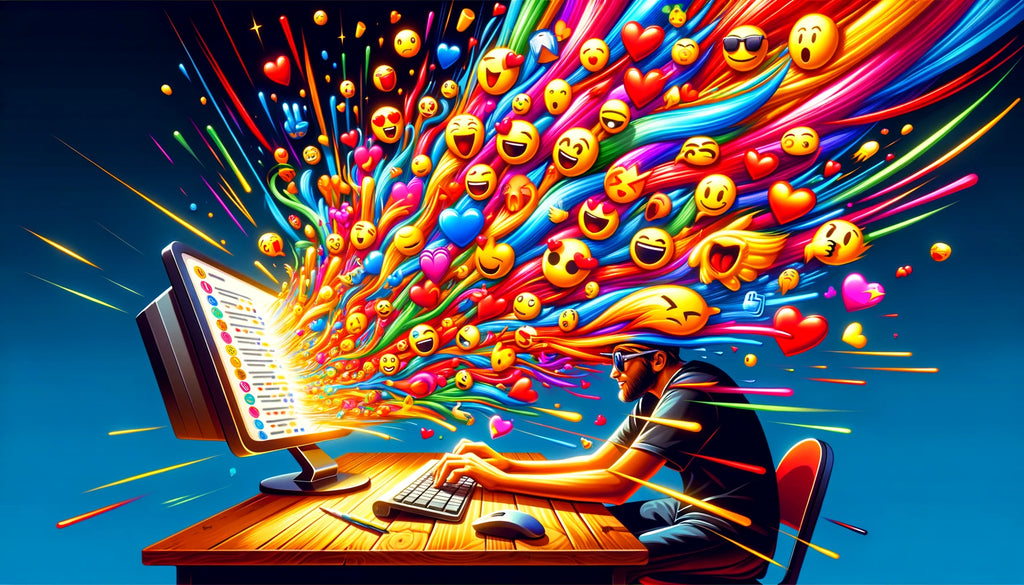
Custom Commands with Streamelements
Streamelements has a TON of free commands you can already use baked right into the system BUT..the real power is from the Streamelements community who craft really intricate commands. Here are a few you might like:
YouTube Video Command
- !newvid - adds a custom command using YouTube and Streamelements API. Requires a channel ID to get setup but here is what you paste into the custom command list
- Hey ${user} Here is my latest YouTube video: $(customapi.https://beta.decapi.me/youtube/latest_video?id=YOUR CHANNEL ID)
Lurkers Rejoice!
- !lurk - some people cannot engage with your stream forever and need to step away so they "lurk" in chat. Here is a fun example you can use for a custom command on streamelements:
- Hey ${user} Sit back, relax, and make sure to grab some glimmer while you're away!
Rate My Chatter
- !rate - you can get a randome answer between X# and X# [1-100 for example]. You can have some wild fun with people using this!
- ${sender} and ${1:} are ${random.1-100}.${random.1-9}% awesome people
Any DND Fans Here?
- !rollD20 - roll the dice and see what you land on!
- ${sender} rolls the dice and gets a ${random. 1-20}!
Do you Want More Commands?
Leave a comment below and let me know some cool commands you use OR some you might request
Tags: Twitch chat engagement techniques, managing Twitch chat for streamers, Twitch chat commands guide, increasing viewer interaction on Twitch, essential Twitch chat moderation tools




1 comment
What other commands would you like to see?